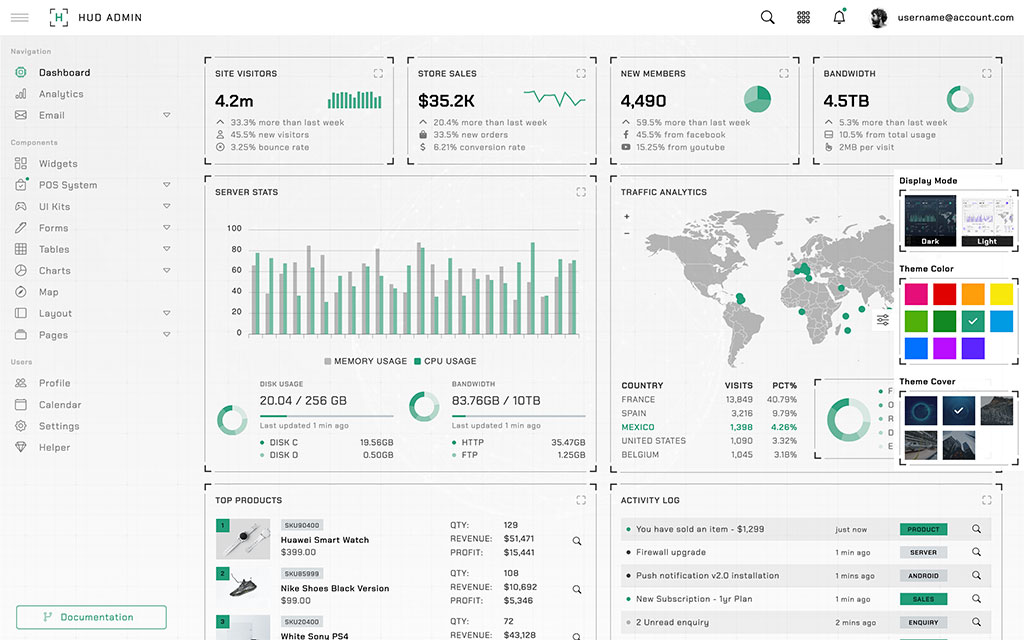WARNING: This does not save anything, if you close the window (or refresh) all changes are gone & you will need to start over!
What would you like to generate:
Generated conf file
When you are done you can click Generate to build the conf then copy and paste the contents to your unpackerr.conf & restart unpackerr
Note: If you use multiple instances of a starr app, just copy its section and adjust the url/api_key fields. The same concept applies to the folder watcher section for multiple folders.General configuration
Enabled
Setting
Value
Description
debug
Turn on debug messages in the output.
quiet
Disable writing messages to stdout/stderr. This silences the app.
error_stderr
Send error output to stderr instead of stdout by setting error_stderr to true.
activity
Setting activity to true will silence all app queue log lines with only zeros.
interval
How often to poll sonarr and radarr.
start_delay
How long an item must be queued (download complete) before extraction will start.
retry_delay
How long to wait before removing the history for a failed extraction.
max_retries
How many times to retry a failed extraction. Pauses retry_delay between attempts.
parallel
How many files may be extracted in parallel. 1 works fine.
file_mode
What mode to create files with
dir_mode
What mode to create directories with
log_file
Log file path
log_queues
The Starr-application activity queue is logged on an interval.
log_file_mb
How large to make each log file
log_files
How many log files to keep
Starr Configuration
Lidarr
Radarr
Readarr
Sonarr
Whisparr
Other Configuration
Webhook config
Folder config
Cmdhook config
Webserver config